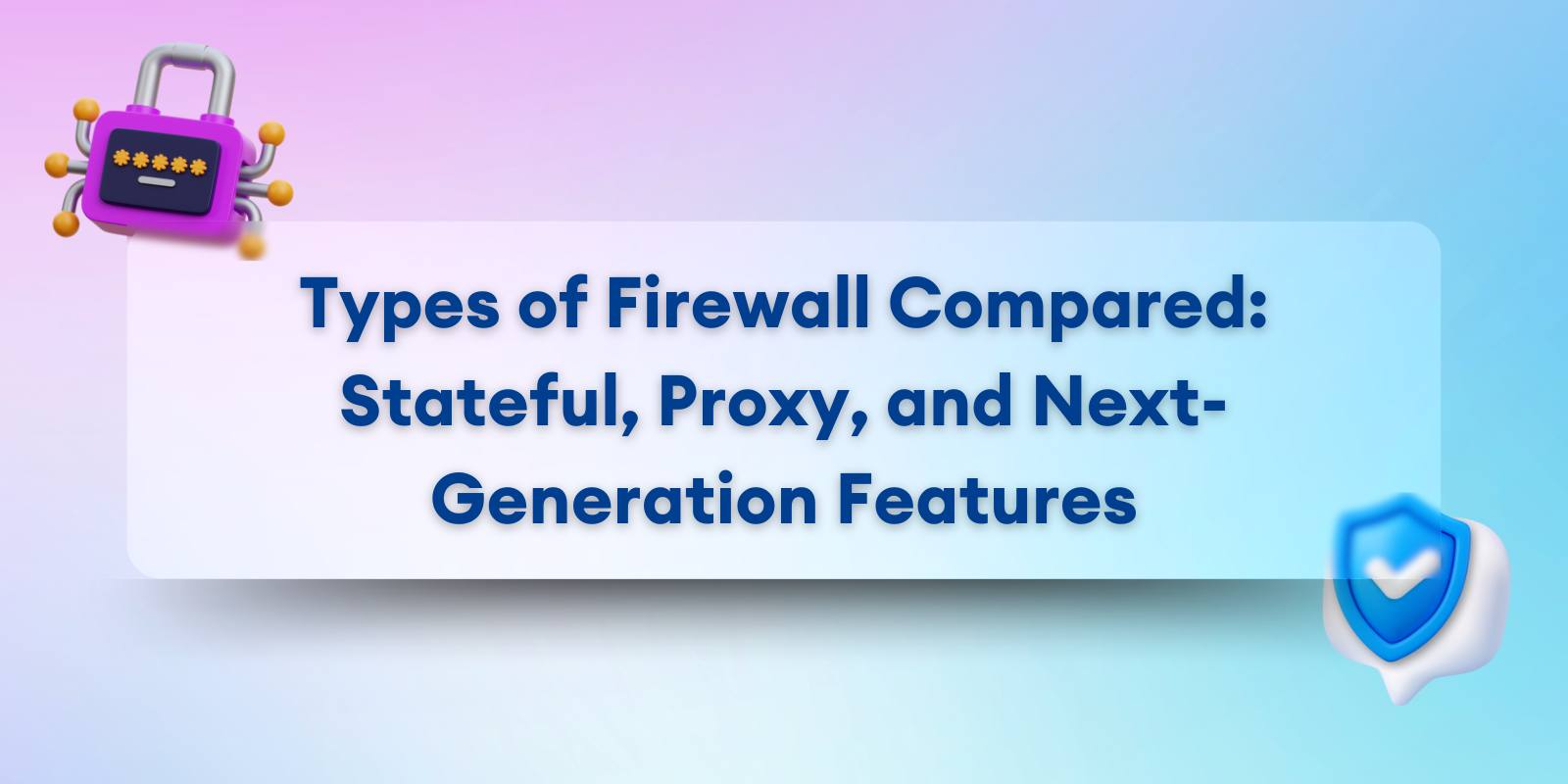No-code backend platforms, as the name suggests, refers to those no-code tools that empowers business users to create robust backend processes without the dreaded 'code' part developers have to write every single time when the front-end requires changes.
In this blogpost, we will explore a highly curated list of top no-code backend platforms available today. Their advantages, disadvantages, top features, limitations, and what you can build with these platforms.
Let's start with the basics.
What is No-Code Backend?
A no-code backend platform or backend-as-a-service (BaaS) is a service that interacts with your frontend application. It's an easy way to provide your application with data without having to write any of the client-side code. Instead, you give your back-end software written in Python or PHP access to the essential parts of your back-end website.
What are the benefits of a No-Code Backend?
- You can build business logic and automate workflows without coding.
- You can launch your backend in just a few minutes without managing servers.
- Your app can scale to support millions of users without any hassle.
- Your app can connect to any front-end (no-code or code).
- You can also build no-code APIs that can transform, filter, and integrate with data from anywhere.
Now, let us dive into the list of top no-code backend platforms.
List of Best No-Code Backend Platforms
1. Fastgen

Fastgen is your all-in-one low-code backend. APIs, a database, User auth, and CRON Jobs, all built within minutes and deployed in a second.
To build business logic even faster, Fastgen offers integrations to many of your favorite tools like GPT-4, Slack, Twilio, Customer.io, Airtable, etc.
On top of that, you can bring your own Postgres DB and build application logic on top of it.
Fastgen has a strong community approach and works closely with their users to identify the next features to build.
What can you build with Fastgen
- Backend for Web Apps
- APIs or web services
- Backend for iPhone and Android Apps
- Backend for internal tools
Top features of Fastgen
- Build business logic rapidly
- APIs, CRON Jobs and event-based workflows, all within the same UI
- Fast and easy deployment
- User Management
- Sophisticated Debugging
- Extensive real-time logging
- Custom Code if you want it
- AI features for even faster development
Limitations of Fastgen
- No native NoSQL support
- No native real-time data support
Check Their Official Website: https://fastgen.com
2. BuildShip

BuildShip is a low-code visual backend builder powered by AI. Using it to create scalable APIs, Scheduled tasks / CRON jobs right from your browser. Plus you can connect any database like Firebase, Postgres, Supabase etc to perform CRUD operations, and use their pre-built nodes for popular tools and AI models on OpenAI, Replicate etc - to create a powerful backend workflows and ship then instantly.
If any integration is missing you are not stuck waiting for the team to launch it. You can generate it yourself with AI. Simply ask what you are building step by step, to build your entire backend with AI assistance, making building even complex ideas a breeze.
Give BuildShip a try, especially if you are hitting the limits of your current no-code tools or you are a developer who wants to build ideas fast without having any coding limitations.
If you’re building more advanced no-code applications and want to layer intelligent automation or data-driven features, it’s worth exploring machine learning. There are now resources available that make it possible to learn ML concepts and practices without needing an engineering background first; for example, you can start with an intro to machine learning course tailored to beginners—no coding required. These educational paths help demystify algorithms, predictions, and workflows so you can bring AI capabilities into your no-code backend projects.
They also have a large community of low-code / no-code developers on Discord and offer tons of support, office hours and help in your product build journey.
What can you build with BuildShip
- Backend for apps built on any no-code platforms like FlutterFlow, Bubble, Bravo Studio, WeWeb, Toddle etc
- Backend for apps built on frontend frameworks like Next, React.js, Astro, Vue.js etc
- API or web-service
- Scheduled Tasks, CRON cobs
- Backend for iPhone or Android apps
Top features on BuildShip
- Visual backend builder with instant deploy
- AI generated nodes builder
- Large number of pre-built nodes and templates - fully editable and extensible
- Code editor supports javascript, typescript - equipped with autocomplete, a lightning-fast debugger similar to localhost, and a secure sandboxing environment
- Supports usage of NPM
- Supports both SQL and NoSQL database
- Clone workflows and nodes from one project to another
- Multiple project support, add ons, dedicated support, version control and custom domain available on paid tiers.
- Free 10GB storage
Limitations of BuildShip
- Custom code doesn’t support python
- Node editor / AI node gen only support javascript/typescript
Check Their Official Website: https://buildship.com/
3. Backendless

Backendless is an application framework that provides the main concepts of a backend. It supports many languages and has a comfortable user interface for rapid development and deployment to production-ready environments.
Backendless as a database can work with any database through integration. Currently, there are connectors to Amazon S3, MySQL, Oracle, and PostgreSQL.
There are also connectors to other services that can be used with Backendless as a backend: Google Maps, Yahoo! Maps, Twilio SMS, etc.
What can you build with Backendless
- Apps for iPhone and Android
- Apps for Windows Phone
- API or web service
Top features of Backendless
- Fast and easy deployment
- Uses one codebase for many targets
- Semantic versioning with Git/Mercurial or SVN.
- Fast and easy upgrade path.
- Built-in logging mechanism, so you can access all logs from the same place.
- 100% open source!
Limitations of Backendless
- "No" backends that are NoSQL.
- It should not be used for production deployments.
Check Their Official Website: https://backendless.com/
4. Mendix

Mendix is a tool for rapid application development. It provides visual data components, relational schema, and connectivity via APIs to external services, such as Salesforce or PayPal.
Small and medium enterprise specialty: The ability to integrate with Salesforce is a huge benefit for SMBs that are using CRMs.
You can develop your application on Mendix from your local computer, or you can use the Mendix cloud emulator that allows you to try out various features of Mendix without a real system. After you choose the development environment, you can start developing your application by following the Quick Start guides or you can use the toolbox within Mendix that includes database integration, web connectivity, etc.: just drag and drop the needed components into your canvas (Mendix development canvas).
What can you build on Mendix
- Web apps, Windows Presentation Foundation (WPF) apps, Mendix forms
- API services
- Customizable themes
- Rapid development cycle: you can start to develop within minutes after downloading the product.
- Limitless scalability for developers.
- Large community and an enormous number of plugins.
- Supported languages: Scala, Java, and .NET.
Note that Mendix is a low code platform. You might as well prefer custom code options; say with the help of a .net development services provider such as https://existek.com/
Top 5 features of Mendix:
- Rapid development
- Connections to external services: Salesforce, PayPal, Google Analytics, etc. integration is easy for the Mendix developer.
- Integration between Mendix and the desktop world with a click of a button (for example, configuring Excel exports).
Limitations of Mendix
- "No" data from non-relational databases.
- Relatively weak user interface.
- "No" support for native mobile applications.
- Mendix visual programming can be a disadvantage for some developers because it is not Java or .NET code and not HTML.
Check Their Official Website: https://www.mendix.com/
5. Supabase

SupaBase is a "NoSQL" database that can be used as a backend. It is based on CouchDB.
It has RESTful APIs and an easy-to-use console for data editing, connecting with mobile devices, and easy deployment to the cloud.
Once created using Supabase, PHP applications must integrate with it via the SupaBase SDK bundled with each application to send and receive data.
The first step of development is creating an empty database in SupaBase by entering the database URL in the console and clicking on "Connect". After that, you can add documents (rows) to the database by entering "nodes" (data points).
What can you build with Supabase
- Apps for iPhone and Android
- Apps for Windows Phone
- API or web service
Top features of Supabase
- Easy to use and fast deployment.
- Easy to scale up.
- Fast performance on mobile devices.
- Secure (encrypted).
- Easy upgrade path from the previous version to the next version.
Limitations of Supabase
- "No" backends that are NoSQL.
- Should be used only in development mode.
- Requires to integrate mobile apps using Android SDK or iOS SDK.
- Does not work with PHP 5.3 and higher versions, so no Windows Phone 7 support for now.
- No documentation for creating applications for Windows Phone 7 and integration with Drupal.
Check Their Official Website: https://supabase.com/
6. Chef AI by Convex

Chef AI is an AI-driven, no-code backend builder built on Convex’s reactive platform. From a single natural-language prompt, Chef generates a full Convex project complete with realtime database, edge functions, authentication, file uploads, and background workflows - no YAML or server provisioning required. It exports editable React frontends and Convex TypeScript backend code, so you’re never locked into a black box.
Under the hood, Chef leverages state-of-the-art language models trained on Convex’s APIs to infer data schemas, validation rules, and business logic from your prompt. As you refine your app, Chef’s AI assistant suggests optimizations, field types, access rules, and UI hooks, helping both non-developers and seasoned engineers iterate rapidly with confidence.
What can you build with Chef AI
- Real-time web and mobile apps (multiplayer games, chat platforms)
- AI-powered workflows and agents (recommendations, process automation)
- CRUD dashboards and internal tools
- File-driven features (image uploads, document management)
- Scheduled/background tasks (emails, reminders, AI calls)
Top features of Chef AI
- Built-in database & edge functions: Every Chef project is a Convex project; database, auth, and serverless functions included by default
- Zero-config auth: One-click user session management ready to go out of the box
- Realtime sync: Convex’s reactive core pushes data changes instantly to all connected clients, no WebSockets or polling logic needed
- Background workflows: Schedule jobs, send emails, or invoke AI services with Convex’s built-in scheduler
- Editable code export: Inspect, fork, and extend production-ready React and TypeScript code at any time
- Seamless collaboration & hosting: Live previews, split-screen multiplayer testing, and instant convex.app deployment links
Limitations of Chef AI
- Vendor lock-in to the Convex ecosystem; full control requires familiarity with Convex APIs and TypeScript
- AI-generated logic may need manual review and refinement for complex edge cases
Check Their Official Website: https://chef.convex.dev/
7. DigitalOcean

DigitalOcean provides an application for deploying applications to its cloud service. In the past, DigitalOcean's offerings were just for hosting, but now they support PHP development as well.
One of the great features is the docker container that DigitalOcean provides free with every droplet (virtual server) and you can use it to test if your PHP application is compatible with DigitalOcean's cloud.
What can you build with DigitalOcean
- Apps for iPhone and Android
- Apps for Windows Phone
- API or web service
- Drupal integration: via a drupal-digitalocean plugin
Top features of DigitalOcean
- Low price.
- Quick and simple deployment.
- Easy scalability.
- Built-in SSL support.
Limitations of DigitalOcean
- "No" backends that are NoSQL.
- Does not support Windows Phone 7 yet.
- DigitalOcean's documentation is still in progress so it may not be suitable for developers who are unfamiliar with Linux/Unix systems or command line tools like curl etc...
Check Their Official Website:https://www.digitalocean.com/products/app-platform
8. AWS Amplify

Amazon Web Services provides several resources to help you build your applications on its website.
One of the advantages that AWS has over other backend providers is its MongoDB and Redis offerings. But AWS also offers its own NoSQL database, the S3 Content Delivery Service. The S3 Content Delivery Service allows you to store objects in Amazon S3 using either an external application or a custom application that uses a file interface.S3 offers the ability to reside as any object at any location on the Internet, and also allows for redundancy, security, and data integrity.
What can you build with AWS Amplify
- Apps for iPhone and Android
- Apps for Windows Phone
- API or web service
Top features of AWS Amplify
- Amazon's infrastructure.
- Easy to scale up.
- Fault-tolerant storage.
- Built-in security like access control lists and encryption.
- S3 data protection against accidental deletion by using a master encryption key for each user.
Limitations of AWS
- No backends that are NoSQL.
- Should only be used in development mode.
- Should not be used in a production environment.
Check Their Official Website: https://aws.amazon.com/amplify/
9. Back4app

Back4app is a cloud-based platform that can be used to develop, deploy and host all APIs or mobile apps. It has better performance than Backendless and Supabase.
It can be used for applications that serve data on HTTP requests, so the API development process is the same as the process of creating a web service. There are no API tokens or API keys, so you do not need to work with them in your application when it uses back4app as a backend.
It has two versions: Pro and Community (free). They include:
- Built-in User Management/Remote Authentication.
- Data Encryption.
- Built-in Hosting for Remote Applications.
What can you build on Back4app
- Apps for iPhone and Android
- Apps for Windows Phone
- API or web service
Top features of Back4app
- NoSQL database.
- Real-time database (change data).
- Uses HTTP to send and receive API data, so it can be easily used with all relational databases and cloud-based databases.
- New API is deployed in less than a minute.
- No API tokens are required.
Limitations of Back4app
- "No" backends that are NoSQL.
- It should not be used for production deployments.
- For PHP 5.6 and higher, no Windows Phone 7 platform support.
- No documentation in English for modifying applications to integrate them with Drupal and Windows Phone 7 platform.
Check Their Official Website: https://www.back4app.com/
Wrapping Up
It's the no-code platforms that have become the new rage in the app development business, making it so easy that both citizen and professional developers can make apps. By the year 2026, 65% of app development will be low-code development. Moreover, according to a 2025 No-Code Census survey, traditional software development gained 4.6X as much productivity as No-Code development.
In order to stay competitive, developers and businesses alike must adapt to these ongoing trends and grab new opportunities to innovate and move more quickly than ever. And if low-code/no-code is the future, I would recommend starting right now while thoroughly thinking through the best option from the above for your specific situation.
Read the following 7 articles to get a solid foundation in no-code:
- What is No-Code: An in-depth guide to everything you need to know about no-code
- No-Code Movement: The complete guide to successfully navigating the no-code movement
- No-Code Platforms: The definitive guide to no-code platforms
- No-Code Vs Low-Code: An in-depth comparison
- No-Code App Development: The most complete guide to no-code app development
- What Can You Build with No-Code
- The Future of No-Code: 8 predictions & a note on how no-code will impact our lives