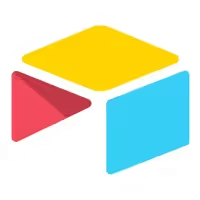Build a Job Board Without Coding
Want to build a job board without coding? Find out how no-code platforms can turn your vision into reality. Explore real success stories, top no-code tools, agencies & experts, free tutorials, and a step-by-step plan to effortlessly build your job board.
Talk with us
Dream of creating your own job board but worry that the tech requirements might be out of reach?
Whether you’re looking to launch a niche job site for a specific industry or simply create a platform to connect job seekers with employers, you don’t need to be a coding expert to make it happen.
For solopreneurs, creators, and non-technical entrepreneurs, building a job board might feel like an overwhelming task. But thanks to no-code platforms, you can bypass the complexities of coding and focus on what truly matters—connecting the right people with the right opportunities.
In this guide, we’ll walk you through the no-code tools that can help you build and customize your own job board effortlessly. From intuitive drag-and-drop editors to expert guidance, you’ll have everything you need at your fingertips. Plus, you’ll hear real-life success stories of others who have launched successful job boards without writing a single line of code.
Curious to see how no-code platforms have empowered others?
Let’s dive into their journeys and see how you can apply these insights to create your own job board.
Success Stories: Job Boards Built with No-Code
Both Corey and Tomas’s success stories lead by example. This dose of inspiration is all you need to be motivated before you start!
Corey Hains’ Marketing Job Board Built with No-Code
Corey Hains is a marketing-first entrepreneur who created projects like Hey Marketers (a job board for marketing professionals) and has had an adventurous journey. He always enjoyed turning his entrepreneurial ideas into reality. Although there are many job boards like Glassdoor, LinkedIn, and ZipRecruiter, he felt there needed to be more job boards for the marketing community. Therefore, he built one specifically for marketers and used no-code tools like Webflow, Zapier, and Jetboost.
Tomas Laurinavicius’ Freelance Writing Job Board Using No-Code
Tomas Laurinavicius accelerated the no-code movement by building a job board for freelance writers. In his blogging career, he sensed a gap between good writing opportunities and writing professionals. Check out his process of building a job board website using Webflow and other no-code tools, where he shares valuable insights and tips from his personal experience.
Let's examine the capabilities and limitations of no-code platforms for building a job board.
Possibilities
- Niche Job Board Creation: No-code platforms allow you to create tailored job boards for specific industries or communities. For instance, Nathan built Work With indies supporting careers working for and with indie game developers., gaining over 18,000 members, with 225k monthly page views.
- Automated Job Listings and Applications: Use tools like Airtable and Zapier to automate the process of job postings, application tracking, and notifications. A startup using Airtable to automate job postings cut their administrative workload by 70%, allowing them to focus on expanding partnerships with employers.
- Monetization Opportunities: Easily integrate payment systems like Stripe or lemonSqueezy to charge for premium job postings or memberships. For example, Work With Indies was built Webflow and generates $4,000+ in revenue per month by offering paid listings and employer subscription plans.
Limitations
- Customization Restrictions: While no-code tools offer robust functionality, creating a highly customized job board with unique workflows (such as complex filtering or advanced search) may require additional code.
- Scaling and Performance Issues: If your job board grows rapidly, performance issues may arise, especially if the platform is handling thousands of users and listings simultaneously.
- Third-Party Dependency: Relying heavily on third-party integrations like payment gateways, automation tools, or analytics may lead to challenges if these services change their pricing models or become incompatible with your no-code platform.
Benefits of Building Your Job Board with No-Code
- Faster Time-to-Market: Launch your job board quickly, capitalizing on trending markets or industry-specific demands. For example, a local recruiter created a healthcare-specific job board using Webflow in just three weeks, attracting 500+ registered nurses within its first two months and helping fill critical roles faster.
- Low Development Costs: Avoid the hefty price tag of traditional development. A job board founder saved over $15,000 in development costs by using a no-code solution, enabling them to invest in targeted marketing campaigns instead, which helped grow their platform’s visibility.
- Empower Non-Technical Founders: No-code tools enable individuals with no coding background to manage and update the job board independently. One entrepreneur was able to build and operate their job board solo, cutting dependency on a technical team and responding faster to market needs, leading to a 25% increase in active job postings within a year.
- Seamless Integrations for Employer & Candidate Management: Easily connect your job board with CRM tools, email marketing platforms, and analytics to optimize the user experience and maximize conversions. A company used these integrations to track user engagement and improve job placement success rates by 15%, leading to more repeat employers.
Want to build a platform for job seekers and employers? Learn how to create a job board without coding.
Step-by-Step Plan to Build a Job Board Without Coding
Step 1: Define Your Job Board’s Purpose and Audience
Establish a clear vision for your job board, including its target audience and unique selling points.
Key Actions:
- Conduct Market Research: Analyze existing job boards to identify gaps and opportunities. Determine the niche or industry focus (e.g., tech jobs, freelance gigs).
- Define Target Audience: Specify who will use your job board (e.g., recent graduates, industry professionals, freelancers).
- Determine Unique Selling Points: Outline what sets your job board apart from competitors (e.g., specialized job listings, unique filtering options).
Step 2: Select the Right No-Code Platform
Choose a no-code platform that aligns with your job board’s requirements and budget.
Key Actions:
- Evaluate Platform Options: Compare platforms like Bubble, Airtable, and Adalo for their feature sets, ease of use, and pricing.
- Check Feature Compatibility: Ensure the platform supports essential job board functionalities, such as job posting, search filters, and user management.
- Consider Budget: Factor in costs for platform subscriptions and any additional features or integrations you may need.
Step 3: Design Your Job Board’s Layout
Create a user-friendly design that enhances the overall user experience and reflects your brand.
Key Actions:
- Create Wireframes: Plan the layout of your job board, including key pages like job listings, application forms, and employer dashboards.
- Select and Customize Templates: Use platform templates to streamline design and then customize them to fit your brand’s style and functionality.
- Focus on UX/UI: Design intuitive navigation, clear job listing displays, and easy application processes to improve usability.
Step 4: Implement Core Job Board Features
Integrate essential features to ensure your job board functions effectively and meets user needs.
Key Actions:
- Add Job Posting Capabilities: Implement forms and interfaces for employers to submit job listings, including fields for job title, description, and requirements.
- Set Up Search and Filters: Enable job seekers to search and filter job listings by criteria such as location, job type, and industry.
- Enable Resume and Cover Letter Submissions: Allow job seekers to upload resumes and cover letters when applying for jobs.
Step 5: Test and Refine Your Job Board
Ensure your job board is fully functional and user-friendly through thorough testing and refinement.
Key Actions:
- Conduct User Testing: Invite real users to test the job board and provide feedback on usability, functionality, and overall experience.
- Identify and Fix Issues: Address any bugs, usability problems, or performance issues identified during testing.
- Make Iterative Improvements: Refine features and design based on user feedback to enhance the portal’s effectiveness and user satisfaction.
Step 6: Launch and Market Your Job Board
Promote your job board to attract users and drive engagement from both job seekers and employers.
Key Actions:
- Launch the Job Board: Make your job board live and accessible to the public.
- Develop a Marketing Strategy: Utilize social media, content marketing, and online advertising to reach your target audience. Highlight unique features and benefits.
- Engage with Users: Create promotional content, such as blog posts and email newsletters, to keep users informed and engaged.
Need expert help? Explore these top-rated no-code agencies and consultants. They can provide tailored guidance and support to build your job board. Or, simply follow their content for valuable tips and insights.
No-Code Agencies That Can Help Build Your Job Board

Zeroqode

Airdev

Rapid Dev
No-Code Experts That Can Help Build Your Job Board
If you want to build your job board all by yourself, consider watching these follow-along type tutorials.
A Few Free Tutorials You Can Refer to Build a Job Board Without Coding
Ready to dive in? Before starting your no-code project, here's what you need to know first.
Things To Consider When Building a Job Board With No-Code
- User Experience and Accessibility: A job board needs to provide a seamless user experience for both job seekers and employers. Consider the platform's capabilities for designing intuitive interfaces and ensuring accessibility. For example, make sure that the platform supports responsive design to accommodate users on different devices and that it provides tools for creating an inclusive experience for users with disabilities.
- Customization Limits: While no-code tools offer quick setup, they often come with limitations in customizing job board features beyond standard templates. If your job board requires unique functionalities, such as advanced search filters or complex job application workflows, you might encounter restrictions. For example, creating a highly specialized job board for a niche industry might necessitate custom features that go beyond the platform’s built-in capabilities.
- Scalability Concerns: Assess the platform’s ability to handle growing numbers of job listings and users. No-code platforms might experience performance issues as your job board scales. For example, a job board that becomes popular quickly might face slow load times or reduced responsiveness during peak traffic periods. It's crucial to test the platform's scalability to ensure it can manage increased usage without significant performance degradation.
- Dependency on Third-Party Tools: Many no-code platforms rely on third-party integrations for essential functionalities, such as payment processing or data storage. Be aware of the risks associated with these dependencies. For instance, changes in pricing or terms from third-party services could impact your job board's operations. Ensure you have a plan for managing or mitigating these risks if a third-party service experiences disruptions or increases costs.
- Data Security and Compliance: Ensure that the no-code platform adheres to relevant data protection regulations, especially if your job board handles sensitive applicant information. Some no-code tools may not offer comprehensive data security features or comply fully with standards such as GDPR or CCPA. Conduct a thorough review of the platform’s security measures and compliance features to protect user data and maintain trust.
And That's a Wrap, Folks! Go, Build Your Job Board
In this guide, we’ve covered how to build a job board without coding by diving into inspiring success stories, exploring the best no-code tools available, and outlining a detailed step-by-step plan to get your job board up and running.
Armed with this knowledge, you’re now equipped to confidently build your own job board—no technical skills required. The no-code tools and strategies discussed will empower you to bring your vision to life, whether you're creating a niche platform or a broader job marketplace.
Take the leap and start connecting job seekers with their next great opportunity today.
Still have questions or need a bit more help? That’s okay! If you’re feeling unsure or need some extra guidance, we’re here for you. Reach out to us to get matched with the no-code experts and agencies.
Just get in touch or look for more resources to help you along the way. We’re here to support you every step of the way.