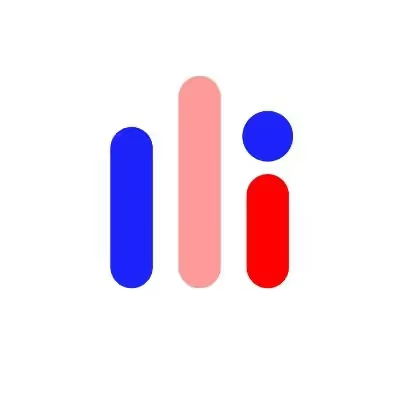Create Dynamic Charts & Graphs For Your Website [No Coding Involved]
Want to create dynamic charts and graphs for your website without coding? Find out how no-code platforms can turn your vision into reality. Explore real success stories, top no-code tools, agencies & experts, free tutorials, and a step-by-step plan to effortlessly add dynamic charts and graphs to your site.
Talk with us
Imagine your website transforming into a visually stunning data hub, where dynamic charts and graphs bring your data to life in real time. No longer do you need to be a coding expert to present complex information in an engaging and interactive way.
Creating dynamic charts and graphs can seem daunting, but with no-code platforms, it's surprisingly simple. These tools allow you to design and integrate vibrant, real-time data visualizations into your website without writing a single line of code. Whether you want to showcase sales performance, track user engagement, or display market trends, you can now do it effortlessly.
In this guide, we’ll take you through the process of using no-code tools to create eye-catching charts and graphs that will captivate your audience. You’ll discover success stories from those who have enhanced their websites with dynamic data visualizations, explore top no-code tools that make the process easy, and follow a clear, step-by-step plan to get your charts and graphs up and running. We’ll also point you to valuable resources and free tutorials to support you along the way.
Ready to turn your data into interactive insights?
Let’s get started!
Success Stories: Dynamic Charts and Graphs Created with No-Code
The New York Times Utilizes Datawrapper for Interactive Visualizations
The American daily newspaper 'The New York Times' applied interactive visualizations to improve its narrative using Datawrapper. This platform makes it simple to create charts and graphs without coding knowledge. Here is the story of how NYC Health assisted during COVID-19.
PEI Group Enhances Storytelling with Infogram
Globally renowned PEI Group is a business intelligence provider of news and analysis to the financial sector. PEI wanted to assist corporate executives in making investment decisions by providing meaningful data. Infogram is a solid and intuitive data visualization creation tool that produces compelling data visualizations and keeps current with the latest information. Here is the story of PEI, which expanded its creative horizons with powerful data storytelling.
Let's dive into the world of creating charts with no-code. We'll explore what these platforms can do and where they might fall short.
Possibilities
- Real-Time Data Integration: Tools like Superchart and Datawrapper enable you to integrate live data streams into your charts. For instance, you can display real-time sales data or stock prices on your website, providing up-to-the-minute information to your users.
- Interactive Visualizations: With Graphy and ChartFuse, you can create interactive charts that allow users to filter data or explore different variables. This enhances user engagement and helps visitors understand complex data through interactive experiences.
- Customizable Templates: Platforms such as ChartBlocks and QuickChart offer a wide range of templates and customization options. This flexibility allows you to tailor charts and graphs to fit your website’s design and branding, making your data presentations visually appealing and cohesive.
Limitations
- Limited Advanced Features: No-code tools may lack advanced analytics features compared to bespoke solutions. For example, while Superchart can handle basic to intermediate charting needs, it might not support highly specialized data analyses or custom visualizations.
- Integration Challenges: Some platforms may face difficulties integrating with specific data sources or existing systems. For instance, integrating ChartBlocks with non-standard databases might require additional workarounds, impacting the smoothness of your data flow.
- Performance Considerations: Using multiple dynamic charts or handling large datasets might affect your website’s performance. Tools like Datawrapper are designed to be efficient, but complex or extensive data visualizations could slow down page load times, especially on mobile devices.
Benefits of Creating Dynamic Charts and Graphs with No-Code
- Accelerated Deployment: Tools like Graphy and QuickChart allow you to build and deploy dynamic charts in minutes rather than weeks. This speed to market helps you quickly share critical data insights with your audience, staying ahead of competitors.
- Cost-Effective Solution: No-code platforms reduce the need for specialized developers. For example, using ChartFuse to create custom charts is a cost-effective alternative to hiring a data visualization expert, saving you up to 70% in development costs.
- Enhanced User Experience: Interactive charts from platforms like Datawrapper and Superchart offer users a more engaging way to interact with data. This leads to better user retention, with studies showing that interactive content can increase user engagement by up to 50%.
- Easy Updates and Maintenance: No-code tools streamline the process of updating charts and graphs. With platforms like ChartBlocks, you can easily modify data and visualization types without needing extensive coding knowledge, ensuring your charts remain current and relevant.
Want to visualize data on your website? Learn how to create dynamic charts and graphs without coding.
Step-by-Step Plan to Create Dynamic Charts and Graphs Without Coding
Step 1: Define Goals and Organize Data
Begin by defining the purpose of your charts and graphs. Identify the key insights you want to visualize and select relevant data sources such as Google Sheets, Airtable, or CRM systems. Proper organization of your data is crucial, as it will guide the selection of your no-code tool and ensure accurate and meaningful visualizations.
Step 2: Choose a No-Code Chart Builder
Select a no-code chart builder that aligns with your needs. Evaluate tools based on the variety of chart types they offer (e.g., pie charts, bar charts, line charts), their customization options, and ease of use. Popular no-code chart builders include:
- Flourish: Offers a wide range of interactive and customizable charts.
- Visme: Provides various design options and templates.
- Infogram: Known for user-friendly features and a large library of visual elements.
- Datawrapper: Focuses on clean, professional chart designs and ease of embedding.
Step 3: Customize Your Chart Designs
Personalize your charts to match your brand and effectively convey your data. Use the tool's design features to adjust colors, labels, and chart elements. Map your data accurately to ensure that the visualizations are both aesthetically pleasing and functional, enhancing user engagement and comprehension.
Step 4: Embed and Share Anywhere
Once your charts are finalized, export them as images or embed them directly into your web page. Most no-code tools offer seamless embedding options that allow you to integrate interactive charts into your website. This feature helps you distribute your data insights effectively across various platforms.
Step 5: Test and Iterate
Thoroughly test your charts to ensure they display correctly and function as expected across different devices and browsers. Preview the charts on your website, check for any design or data discrepancies, and make necessary adjustments. Many no-code tools offer automatic updates, so your charts will stay current with the latest data trends.
Whether you are looking for expert assistance or helpful resources for building interactive website features (like creating charts online), these no-code professionals can offer both. Follow their content for valuable tips and insights.
No-Code Experts That Can Help Create Your Dynamic Charts and Graphs
A Few Free Tutorials You Can Refer to Create Dynamic Charts and Graphs Without Coding
Ready to dive in? Before starting your no-code project, here's what you need to know first.
Things To Consider When Creating Dynamic Charts and Graphs With No-Code
- Evaluate Data Source Compatibility and Syncing Capabilities: No-code platforms vary significantly in how they handle data sources. For example, Superchart excels with Google Sheets and Airtable integrations but might require additional configuration to sync with CRM systems like HubSpot. Ensure your chosen tool seamlessly integrates with your data sources or plan for additional steps to ensure real-time updates and accurate visualizations. This can impact how quickly your charts reflect the latest data and how reliable your visual insights are.
- Assess Scalability for High-Volume Data: When dealing with large datasets, no-code tools may struggle with performance. Datawrapper handles moderate data volumes well but could experience slowdowns with extensive datasets or complex queries. If you anticipate high data volumes or plan to scale up, consider tools that offer robust performance management features or evaluate if you might need to transition to a more scalable solution over time.
- Customization vs. Pre-Defined Templates: While no-code tools like ChartBlocks offer various templates, they might not support highly specific design requirements. If your brand demands intricate customization—such as integrating unique color schemes or custom interactive elements—platforms like Flourish or Visme might provide the necessary flexibility. Be prepared for potential limitations in design freedom, and weigh the trade-offs between using pre-defined templates and custom coding.
- Performance Impact on Website Load Times: Implementing interactive and dynamic charts can affect page load times. Tools like QuickChart are optimized for performance, but complex visualizations with high interactivity could still introduce lag. Monitor your website's performance and consider optimizing data sizes or using lazy loading techniques to mitigate any slowdowns caused by data visualizations.
- Handling Advanced Analytical Needs: Basic no-code tools may fall short when advanced analytics are required. If your project involves complex calculations or custom visualizations beyond standard charts, you might need platforms that offer advanced features or hybrid solutions that combine no-code ease with custom code capabilities. Tools like Tableau Public offer deeper analytical functionalities but require more technical know-how.
- Long-Term Maintenance and Adaptability: Evaluate how easily you can update and maintain your visualizations. No-code tools should offer user-friendly interfaces for making changes, but some might lock you into specific formats or versions. Consider the ease of updating your charts with new data or design changes, and ensure the platform provides a straightforward way to manage and adapt your visualizations as your needs evolve.
Concluding Remarks
Congratulations on taking the leap into transforming your website with dynamic charts and graphs! With no-code tools, you now have the power to turn raw data into engaging visual stories without needing to dive into complex coding. From selecting the right tool to customizing your charts and embedding them seamlessly, you’ve got all the resources you need to make your data come alive.
By following the step-by-step plan outlined and exploring the recommended tools, you can create interactive and visually stunning charts that captivate your audience and drive better insights. Remember to test and optimize your charts to ensure they perform well across all devices and platforms.
The future of data visualization is not only bright but also more accessible than ever. So, start implementing these no-code solutions today
Still have questions or need a bit more help? That’s okay! If you’re feeling unsure or need some extra guidance, we’re here for you. Reach out to us to get matched with the no-code experts and agencies.
Just get in touch or look for more resources to help you along the way. We’re here to support you every step of the way.