Creating a high-converting landing page is crucial for any solopreneur or startup looking to grow their business online. With so many options available, choosing the right landing page builder can be overwhelming—especially when you need a tool that balances ease of use, powerful features, and affordability.
That’s where we come in. After hours of hands-on testing and analysis, we’ve narrowed down the 6 best landing page builders for 2025. Whether you’re just starting out or looking to scale, these tools offer everything you need to create professional, high-impact landing pages—without the technical headaches.
Here’s a quick look at the top contenders:
- Carrd – Best overall landing page builder
- Unicorn Platform – Best for startups
- Unbounce – Best for advanced marketing features
- Instapage – Best for enterprise level scalability
- Leadpages – Best for lead generation
- Landingi – Best for Data-Driven Marketing Features
In this guide, we’ll review each platform based on pricing, features, scalability, and ease of use to help you make an informed decision and find the right fit for your business.
Why you can trust us
At Shnoco, we specialize in helping solopreneurs & bootstrapped startups build and grow businesses using no-code tools. Our recommendations are backed by in-depth research and hands-on testing, ensuring you get the best advice for your unique needs. Whether you’re launching a new product or capturing leads, these landing page builders will help you create high-converting pages quickly and affordably.
Our Criteria for Selecting the Best Landing Page Builders
We evaluated each landing page builder based on five key factors:
- Ease of Use: How intuitive and beginner-friendly is the platform for non-technical users?
- Features: We looked for essential tools like templates, integrations, and customization options.
- Pricing: We compared free and premium plans to find the best value for solopreneurs and startups.
- Scalability: Can the tool grow with your business and handle increasing demands?
- Customer Support: We assessed the quality and availability of support options when you need help.
1. Carrd: Best Overall Landing Page Builder
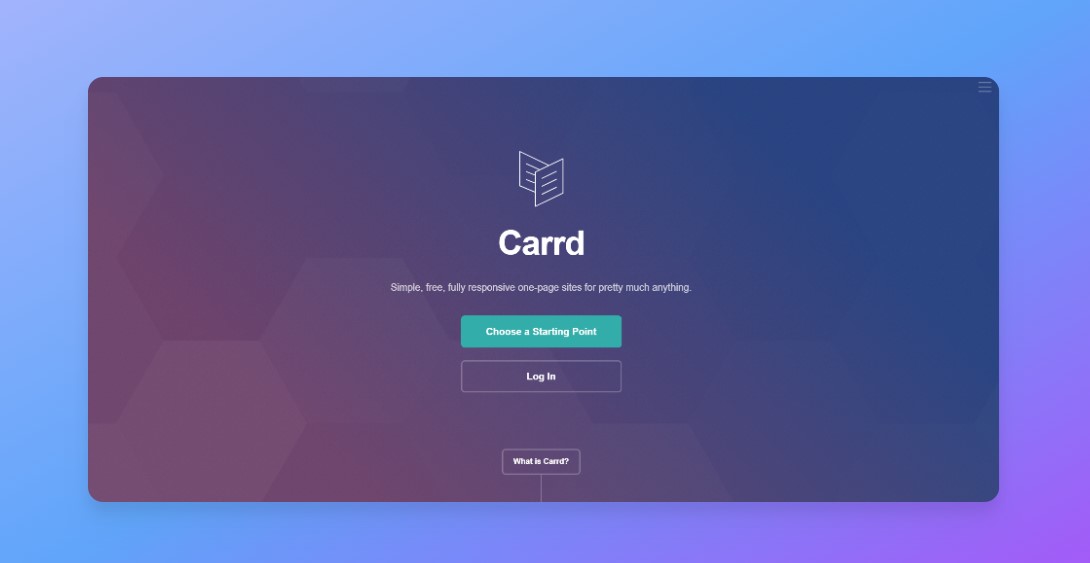
- Pricing: Free – $9 per year for Pro Lite, $19 per year for Pro Standard, $49 per year for Pro Plus
- Suitable for: Solopreneurs, creators, and anyone looking for a simple, single-page site.
- Best for: Creating beautiful, responsive landing pages quickly without any technical experience.
- Free Plan Available?: Yes
- Official website: https://carrd.co/
Pros
✅ Simple, user-friendly interface
✅ Affordable pricing plans
✅ Great for minimalist, single-page sites
Cons
❌ Limited to one-page websites
❌ Fewer integrations compared to other tools
❌ Limited advanced features in the free plan
My Experience With Carrd
Getting started with Carrd was incredibly simple. The platform’s minimalist design made the onboarding process a breeze, and I was up and running in just a few minutes. With a quick walk-through, I was able to choose from a range of pre-designed templates, each categorized by different page types like portfolios, forms, and landing pages. For solopreneurs or startups needing to launch fast, Carrd’s setup is practically effortless.
Once I entered the editor, the drag-and-drop interface was intuitive and easy to use. I could move elements like text, images, and buttons around with ease, giving me full control over the layout. The editor is simple enough for those who aren’t comfortable with design, yet still offers enough customization for a polished look. Within 10 minutes, I had a fully responsive landing page that looked great on both desktop and mobile.
While Carrd’s focus on one-page designs might feel limiting to some, it’s perfect for those who need to create a clean, fast-loading landing page without distraction. The platform’s simplicity shines, making it one of the most user-friendly tools I’ve tested. It’s ideal if you’re looking for a lightweight solution to get a page live quickly.
Carrd Features
- Drag-and-Drop Editor: Easily build pages without coding.
- Responsive Templates: Clean, mobile-friendly designs.
- Custom Domains: Connect your own domain with Pro plans.
- Simple Integrations: Basic integrations like Google Analytics and Mailchimp.
- Fast Loading Times: Lightweight pages that load quickly.
Who Should Use Carrd?
✔️ Use Carrd if:
- You need a minimalist, one-page site that’s quick and easy to create.
- You’re looking for an affordable, no-frills solution.
- You’re a solopreneur or creator needing a basic landing page.
❌ Avoid Carrd if:
- You need multi-page functionality.
- You’re looking for complex integrations or advanced marketing features.
- You want to scale up beyond a single-page design.
How Much Does Carrd Cost?
Carrd offers a free plan that’s great for getting familiar with the platform, but it does come with some limitations, such as Carrd branding and fewer customization options. You can stay on the free plan as long as you like, but upgrading to a Pro plan unlocks more features, including custom domains and additional site slots.
- Pro Lite: At $9 per year, you can connect your own domain and remove Carrd branding, which is perfect for creating professional landing pages at an affordable price.
- Pro Standard: For $19 per year, this plan offers more site options and advanced features, making it ideal for those who need a bit more customization.
- Pro Plus: At $49 per year, this plan unlocks more advanced features like forms, embeds, and additional integrations, making it great for users looking to enhance their landing page functionality.
Carrd’s pricing is extremely affordable, especially compared to other platforms, making it an excellent choice for solopreneurs and startups looking to get the most value for their money.
2. Unicorn Platform: Best for Startups

- Pricing: Free – $9 per month for Maker, $29 per month for Startup, $49 per month for Business (billed annually)
- Suitable for: Startups, SaaS companies, and tech founders needing landing pages with fast setup and built-in SaaS integrations.
- Best for: Startups and SaaS companies looking for landing pages with AI-powered content generation, subscription/payment integrations, and an intuitive, no-code interface.
- Free Plan Available?: Yes
- Official website: https://unicornplatform.com
Pros
✅ AI-powered content generation for landing pages
✅ Seamless subscription and payment integration via Stripe
✅ SaaS-focused templates with quick deployment
Cons
❌ Limited customization for advanced design needs
❌ No drag-and-drop editor for pixel-perfect control
❌ Advanced features only available on higher-tier plans
My Experience With Unicorn Platform
Unicorn Platform is designed specifically for startups and SaaS companies, and the tool’s powerful features make it a standout choice. Setting up my landing page was incredibly fast, thanks to its pre-built, SaaS-specific templates. The AI-powered content generation was a particularly unique feature—I used simple prompts to create engaging copy for my landing page, which made the process feel effortless.
Unicorn Platform’s user interface is intuitive and clean, making it easy for non-technical founders to quickly build and customize websites without needing to code. The platform’s ability to integrate seamlessly with APIs, accept payments through Stripe, and create subscription-based models is a game-changer for startups that need to launch fast.
Although the platform doesn’t offer a drag-and-drop editor, it compensates with structured, ready-made sections that can be tweaked for speed and efficiency. The AI-driven design assistant further simplifies the process by arranging sections and making automatic text suggestions, which saved me a lot of time.
If you're looking to ship a landing page or SaaS site quickly, Unicorn Platform is one of the fastest tools available, especially with its AI-driven content and responsive design.
Unicorn Platform Features
- AI-Powered Website Builder: Automatically generate landing page content and design elements using AI prompts.
- SaaS-Specific Templates: Optimized for startups, including ready-made sections for subscription services, pricing tables, and more.
- Payment Integration with Stripe: Seamless integration to accept payments for SaaS products or services.
- No-Code & Custom Code Support: Simple enough for non-technical users, but also allows advanced users to inject custom HTML/CSS for more control.
- Responsive & UI/UX-Ready Designs: Professional, modern templates that look great on all devices.
- Blog Creation: Create and manage blogs to attract an audience and improve SEO performance.
Who Should Use Unicorn Platform?
✔️ Use Unicorn Platform if:
- You’re a startup or SaaS business looking for fast, AI-powered website creation.
- You need built-in payment or subscription integrations via Stripe.
- You want a no-code tool with minimal setup and an intuitive user interface.
❌ Avoid Unicorn Platform if:
- You need pixel-perfect control and design customization via a drag-and-drop editor.
- You’re looking for a tool with extensive design options.
- You want access to advanced features without paying for higher-tier plans.
How Much Does Unicorn Platform Cost?
Unicorn Platform offers a free plan that’s ideal for testing the platform. However, unlocking key features like custom domains, removing branding, and AI-generated content requires upgrading to a paid plan.
- Lurker (Free Plan): Includes 1 published website, custom code support, and Unicorn branding, but limited features.
- Maker Plan: $9 per month (billed annually). Includes custom domains, removes branding, HTML export, and AI builder functionality for 1 website.
- Startup Plan: $29 per month (billed annually). Offers everything from the Maker plan plus unlimited blog posts, AI builder, and 1 collaborator for scaling projects.
- Business Plan: $49 per month (billed annually). Supports up to 3 published websites, unlimited collaborators, and all features needed to run multiple projects.
Unicorn Platform is one of the best tools for startups looking to build high-quality, professional landing pages or SaaS websites with minimal effort. Its AI-driven content generation and payment integration features make it a strong choice for fast-paced businesses.
3. Unbounce: Best for Advanced Marketing Features

- Pricing: Starts at $99 per month for Build, $149 per month for Experiment, $249 per month for Optimize, custom pricing for Concierge (billed annually)
- Suitable for: Marketers, SaaS businesses, and agencies that require A/B testing, dynamic content, and AI-powered conversion optimization.
- Best for: Businesses focused on creating high-converting landing pages with advanced AI and marketing tools like A/B testing and dynamic content personalization.
- Free Plan Available?: No (14-day free trial)
- Official website: https://unbounce.com
Pros
✅ AI-powered optimization for conversions
✅ No-code A/B testing with unlimited variants
✅ Dynamic content personalization based on visitor behavior
Cons
❌ Higher pricing compared to other tools
❌ Steeper learning curve for beginners
❌ Advanced features only on higher pricing tiers
My Experience With Unbounce
Unbounce stands out as one of the most powerful landing page builders for marketers who need advanced tools to boost conversions. The platform’s AI-driven insights make a significant impact—during my testing, I used Smart Traffic to automatically direct visitors to the landing page variant most likely to convert. This level of optimization can make a huge difference in ROI, especially for marketing teams and agencies running multiple campaigns.
The drag-and-drop editor is intuitive, and with AI Copywriting, I was able to generate persuasive landing page copy in just a few clicks. One of the most helpful features was the built-in A/B testing tool, which allowed me to quickly set up tests without any technical help. I also appreciated the dynamic text replacement feature, which adjusts landing page content to match the keywords visitors used to find the page.
Unbounce’s AI optimization tools and real-time analytics made it easy to track how different variants performed. I could instantly see which version of the page was leading to more conversions. However, the platform does have a learning curve, especially if you’re new to advanced marketing tools, but it’s well worth the investment for teams focused on performance marketing.
Unbounce Features
- AI Optimization: Automatically directs traffic to the page variant most likely to convert, based on real-time data.
- No-Code A/B Testing: Run unlimited A/B tests with just a few clicks, with AI optimizing which variant performs best.
- Smart Traffic: Dynamically sends visitors to the page variant that suits them best, boosting conversion rates.
- AI Copywriting: Generate effective landing page copy using AI-driven insights for fast content creation.
- Dynamic Text Replacement: Customize landing page content to match the visitor’s search keywords, increasing relevance and conversions.
- Real-Time Analytics: Track performance and get real-time data on which landing page versions are working best.
- Seamless Integrations: Connect with 1,000+ marketing platforms, including Salesforce, HubSpot, and Zapier, for effortless data flow.
Who Should Use Unbounce?
✔️ Use Unbounce if:
- You need advanced conversion optimization features like A/B testing and Smart Traffic.
- You want to use AI to automate copywriting and conversion rate optimization.
- You’re an agency, SaaS company, or marketer focusing on maximizing lead generation and sales.
❌ Avoid Unbounce if:
- You’re on a tight budget and need a lower-cost landing page solution.
- You don’t need advanced features like A/B testing or AI-powered tools.
- You’re looking for a quick, simple setup without needing advanced marketing knowledge.
How Much Does Unbounce Cost?
Unbounce’s pricing reflects its advanced features, making it an investment for businesses and marketers who need robust tools for conversion optimization. Below is the breakdown of their pricing plans:
- Build Plan: $99 per month (billed annually). Ideal for small teams, with up to 20,000 monthly unique visitors, unlimited conversions, and 1 root domain.
- Experiment Plan: $149 per month (billed annually). Adds A/B testing, Smart Traffic, and up to 30,000 monthly visitors with 2 root domains.
- Optimize Plan: $249 per month (billed annually). Includes all AI optimization tools and real-time analytics for up to 50,000 monthly visitors and 3 root domains.
- Concierge Plan: Starting at $649 per month (billed annually). For larger businesses needing more visitors, custom domains, and personalized support, handling upwards of 100,000 monthly visitors.
Unbounce’s pricing is higher than some alternatives, but its AI-powered tools, A/B testing, and conversion optimization make it worth the investment for businesses focused on maximizing marketing ROI.
4. Instapage: Best for Enterprise-Level Scalability

- Pricing: Starts at $79 per month for Create, $159 per month for Optimize, custom pricing for Convert (billed annually)
- Suitable for: Mid-to-large businesses, marketers, and agencies that need scalable landing page solutions with advanced personalization, A/B testing, and AI optimization.
- Best for: Businesses looking to create, optimize, and scale high-converting landing pages across multiple campaigns with enterprise-level features.
- Free Plan Available?: No (14-day free trial)
- Official website: https://instapage.com
Pros
✅ Enterprise-level scalability for large marketing teams
✅ Advanced personalization and A/B testing
✅ Real-time collaboration tools for teams
Cons
❌ Higher pricing may be prohibitive for small businesses
❌ Limited to landing page creation (not for building full websites)
❌ Most advanced tools locked behind higher-tier plans
My Experience With Instapage
Instapage stands out for businesses that need a scalable, enterprise-grade solution to manage and optimize landing pages. From the moment I started using the drag-and-drop builder, it was clear that the platform is built to be flexible and intuitive, allowing for pixel-perfect control over the design without needing any coding knowledge. What really impressed me was the AI content generation tool, which automatically generates page copy, significantly speeding up the creation process.
The personalization tools were another highlight. I could create targeted landing pages that aligned perfectly with my ad campaigns, increasing conversions by delivering the right message to the right audience. For example, the dynamic text replacement feature automatically updated content based on the visitor’s search query, creating a more personalized experience.
Instapage’s A/B testing and heatmaps also made it easy to experiment with different page versions, helping me identify what works best. The collaboration tools are ideal for marketing teams, allowing multiple stakeholders to provide feedback and make edits in real time, streamlining the workflow. The platform’s scalability makes it perfect for businesses managing multiple campaigns and needing to update multiple landing pages simultaneously.
Instapage Features
- Drag-and-Drop Builder: Easily create responsive, pixel-perfect landing pages without needing a developer.
- AI Content Generation: Speed up content creation with AI-driven copy generation based on minimal inputs.
- A/B Testing & AI Experimentation: Test multiple page variants and let AI optimize for the best-performing version.
- Dynamic Text Replacement: Personalize landing page content in real-time to match visitor search queries, boosting relevance and conversion rates.
- Heatmaps: Visualize how visitors interact with your landing pages to make data-driven decisions for optimization.
- Real-Time Collaboration: Allow teams to comment, edit, and approve pages in real-time, improving workflow efficiency.
- Global Blocks: Deploy updates across multiple landing pages simultaneously with one-click edits to shared blocks.
- AdMap®: Link ads directly to landing pages using visual mapping, ensuring a cohesive ad-to-page experience.
- Integrations: Connect with over 120 tools, including CRMs, marketing automation platforms, and email marketing systems like Salesforce, HubSpot, and Zapier.
Who Should Use Instapage?
✔️ Use Instapage if:
- You’re a business or marketing team needing to scale landing page creation across multiple campaigns.
- You want advanced personalization and A/B testing to optimize conversion rates.
- You require collaboration tools for team-based editing and feedback.
❌ Avoid Instapage if:
- You’re a small business or solopreneur looking for an affordable landing page solution.
- You need to build entire websites (Instapage focuses solely on landing pages).
- You don’t need enterprise-level features like heatmaps or collaboration tools.
How Much Does Instapage Cost?
Instapage offers advanced features at a premium price, but it’s well worth it for businesses that need scalability and robust conversion optimization tools. Here’s a breakdown of the pricing:
- Create Plan: $79 per month (billed annually). Ideal for small to mid-sized teams, with features like the drag-and-drop builder, AI content generation, and support for 15,000 monthly visitors.
- Optimize Plan: $159 per month (billed annually). Adds server-side A/B testing, dynamic text replacement, multi-step forms, and supports 30,000 monthly visitors.
- Convert Plan: Custom pricing. This plan includes all features from Optimize, plus heatmaps, global blocks, and unlimited conversions for businesses needing a more scalable, enterprise-level platform.
Instapage is best suited for businesses looking for enterprise-grade features, such as real-time collaboration, AI optimization, and dynamic personalization, making it an ideal choice for large marketing teams and agencies.
5. Leadpages: Best for Lead Generation

- Pricing: Starts at $37 per month for Standard, $74 per month for Pro, and $697 per month for Conversion (billed annually)
- Suitable for: Small businesses, solopreneurs, and marketers who need an easy-to-use platform to build landing pages focused on lead generation.
- Best for: Businesses and entrepreneurs looking for a quick, cost-effective way to create high-converting landing pages and capture leads.
- Free Plan Available?: No (14-day free trial)
- Official website: https://www.leadpages.com
Pros
✅ Affordable for small businesses and entrepreneurs
✅ Built-in tools for lead generation, including pop-ups and alert bars
✅ Extensive template library optimized for conversions
Cons
❌ Limited customization for advanced users
❌ A/B testing only available in higher plans
❌ Lacks advanced personalization features found in premium platforms
My Experience With Leadpages
Leadpages stands out as an excellent tool for entrepreneurs and small businesses looking to build landing pages with a focus on lead generation. Its drag-and-drop builder makes it easy to customize landing pages, even for users with no design experience. I appreciated that the templates were designed with conversions in mind—this made it easy to create landing pages that are both functional and aesthetically pleasing in minutes.
Leadpages’ Leadmeter provided real-time feedback on my page’s conversion potential, helping me optimize elements such as form placement and headlines for better performance. Additionally, the platform offers essential tools for capturing leads, like pop-ups and alert bars, which seamlessly integrated into my landing pages.
While Leadpages is beginner-friendly and affordable, it lacks some of the advanced marketing and design customization features found in more premium platforms. For users needing more intricate design flexibility or features like dynamic content, Leadpages may feel limited. However, its focus on quick lead generation and ease of use makes it ideal for solopreneurs and small businesses looking to capture leads without complexity.
Leadpages Features
- Drag-and-Drop Builder: Quickly create landing pages without coding, using a simple and intuitive interface.
- Lead Capture Tools: Integrate pop-ups, alert bars, and forms to drive conversions and gather leads.
- Conversion-Optimized Templates: Choose from 200+ pre-built templates designed specifically to improve conversion rates.
- Leadmeter: Get real-time feedback on how your landing page is performing and adjust to improve conversion rates.
- A/B Testing: Available in higher-tier plans, allowing you to compare page versions and optimize for the best results.
- SEO Tools: Optimize your landing pages for search engines to improve rankings and visibility.
- Integrations: Seamlessly connect with popular email marketing tools, CRMs, and other apps like Mailchimp, HubSpot, and Shopify.
Who Should Use Leadpages?
✔️ Use Leadpages if:
- You’re a small business or solopreneur looking to generate leads quickly and affordably.
- You want a user-friendly platform with pre-designed templates optimized for conversions.
- You need built-in lead generation tools like pop-ups and forms that are easy to integrate.
❌ Avoid Leadpages if:
- You require advanced customization options or marketing tools like dynamic content.
- You need A/B testing on lower-tier plans.
- You’re looking for a platform with extensive design flexibility or personalization features.
How Much Does Leadpages Cost?
Leadpages is a cost-effective solution for small businesses focused on lead generation, offering various pricing plans to suit different needs. Here’s a breakdown of the pricing:
- Standard Plan: $37 per month (billed annually). Includes 5 landing pages, unlimited traffic and leads, 1 custom domain, access to all templates, and standard integrations.
- Pro Plan: $74 per month (billed annually). Offers unlimited landing pages, unlimited traffic and leads, 3 custom domains, A/B testing, and online sales integrations.
- Conversion Plan: $697 per month (billed monthly). Includes a full marketing funnel audit, a conversion-optimized landing page built for you, and a paid media campaign, along with dedicated conversion experts and all Pro features.
Leadpages is an affordable solution for businesses looking to quickly capture leads and increase conversions. While it lacks some advanced features, its simplicity, affordability, and ease of use make it a great choice for businesses focused on lead generation.
6. Landingi: Best for Data-Driven Marketing Features

- Pricing: Starts at $29 per month for Core, $57 per month for Professional, and $820 per month for Unlimited (billed annually)
- Suitable for: Digital marketers, agencies, and small businesses focused on data-driven marketing with a need for tracking, optimization, and integration features.
- Best for: Marketers seeking a no-code landing page builder that offers robust analytics, automation, and optimization tools to drive conversions.
- Free Plan Available?: Yes (Limited Free Plan)
- Official website: https://landingi.com
Pros
✅ Comprehensive analytics and tracking tools
✅ Built-in automation and lead management features
✅ 400+ customizable templates for a range of industries
Cons
❌ More advanced features come with higher-tier plans
❌ Limited advanced design flexibility compared to premium platforms
❌ Features like dynamic content require further customization
My Experience With Landingi
Landingi delivers a smooth experience for digital marketers looking to optimize landing pages for lead generation. Its drag-and-drop builder allowed me to easily design and publish landing pages without needing any coding knowledge. I found their Smart Sections feature particularly helpful—it allowed me to apply design and content changes across multiple landing pages simultaneously, saving a lot of time when managing campaigns.
What really stands out about Landingi is its focus on data-driven marketing. I was able to use EventTracker, a no-code tool built into the platform, to track micro-conversions such as form submissions, scroll depth, and button clicks. This provided valuable insights into user behavior that helped me optimize my pages for better performance. Additionally, Landingi integrates seamlessly with over 170 marketing tools like Google Analytics, HubSpot, and ActiveCampaign, making it easy to streamline marketing efforts.
While Landingi’s templates and automation features are excellent, its customization options are more limited compared to advanced tools like Unbounce or Instapage. However, for businesses focused on optimization and data-driven marketing, Landingi offers great value for its price.
Landingi Features
- Drag-and-Drop Builder: Easily build landing pages, pop-ups, and one-pagers without coding skills.
- 400+ Customizable Templates: Choose from a wide range of conversion-focused templates for different industries and needs.
- EventTracker: A no-code tool to track micro-conversions and user interactions like scroll depth, form initiation, and clicks.
- Marketing Automation: Set up follow-up emails, lead nurturing, and workflow automation directly within the platform.
- Smart Sections: Apply design and content updates across multiple landing pages simultaneously.
- AI Assistance: Use AI-driven tools for content generation, SEO optimization, and image editing directly in the builder.
- Integrations: Connect with over 170 marketing apps, including Google Ads, HubSpot, and Mailchimp for seamless marketing workflows.
- A/B Testing: Test different page variations to optimize for higher conversions.
Who Should Use Landingi?
✔️ Use Landingi if:
- You’re a data-driven marketer looking for tools to track and optimize user behavior.
- You need a cost-effective solution with built-in automation and lead tracking features.
- You want to quickly create landing pages with minimal coding and access to a large library of customizable templates.
❌ Avoid Landingi if:
- You need highly advanced design flexibility or deep customization.
- You require AI-driven optimization tools like heatmaps or dynamic content personalization.
- You’re running large-scale enterprise-level campaigns and need more premium features.
How Much Does Landingi Cost?
Landingi offers several pricing plans suited to different business needs, making it an affordable option for small businesses and marketers. Here’s a breakdown of the pricing:
- Core Plan: $29 per month (billed annually). Includes 1 custom domain, 50 landing pages, 1,000 visits per month, and access to templates and basic marketing tools.
- Professional Plan: $57 per month (billed annually). Includes unlimited landing pages, A/B testing, pop-ups, 5,000 visits per month, and advanced marketing automation features.
- Unlimited Plan: $820 per month (billed annually). Ideal for agencies or large teams, this plan offers unlimited visits, advanced integrations, and full access to all premium features.
Landingi is a strong option for businesses looking to create, optimize, and track landing pages while leveraging data-driven insights and automation. Its combination of affordability and robust marketing tools makes it a popular choice for small businesses and marketers focused on growing their conversions.
How to Choose the Right Landing Page Builder for Your Use Case
Choosing the best landing page builder depends on your unique goals and the specific requirements of your business. Here are some key factors to consider when selecting the right tool:
1. Define Your Business Goals
Your goals should drive your choice of landing page builder. Consider what you're trying to achieve:
- Lead Generation: If your focus is collecting leads, prioritize tools like Leadpages that offer built-in lead capture forms, pop-ups, and integrations with email marketing platforms.
- Ecommerce Sales: For online stores, choose platforms like Unbounce or Instapage that offer advanced A/B testing and dynamic content personalization to maximize conversions.
- Brand Awareness: If you need to launch landing pages quickly to promote your brand, Carrd is ideal for solopreneurs or small businesses looking for simplicity and speed.
2. Evaluate Your Budget
Landing page builders come at different price points, so it’s important to match your budget with your needs:
- Low-Cost or Free Options: If you’re working on a tight budget, tools like Carrd or Landingi offer affordable options with essential features.
- Premium Features: If you require advanced marketing automation, A/B testing, or AI-driven insights, consider investing in premium platforms like Instapage or Unbounce, which offer more robust functionalities.
3. Consider Your Experience Level
Your comfort level with building pages should also play a role in your decision:
- Beginner-Friendly Platforms: If you have limited technical skills, go for tools like Leadpages or Carrd that provide intuitive drag-and-drop builders and conversion-optimized templates.
- Advanced Customization: For marketers or teams with more experience who need detailed control over design, Instapage or Unbounce might be better suited, offering deeper customization options.
4. Look for Built-in Marketing Features
If you’re running marketing campaigns, you’ll want a tool that goes beyond just page-building:
- Automation: Platforms like Landingi offer built-in marketing automation to streamline follow-ups and lead management, ideal for small businesses and agencies.
- A/B Testing & Analytics: If you’re data-driven and need to optimize for conversions, make sure the platform includes A/B testing tools, analytics, and insights. Unbounce and Instapage excel in these areas with their AI-driven testing and optimization tools.
5. Think About Scalability
If you’re planning to scale your business or manage multiple campaigns, choose a tool that can grow with you:
- Small-Scale Projects: For solopreneurs or startups launching single pages, Carrd or Leadpages might be sufficient.
- Multiple Campaigns: For larger businesses or agencies handling several landing pages at once, Landingi and Instapage offer more scalable options with higher visitor limits, advanced integrations, and automation features.
Scenarios
Here are a few common scenarios to help guide your decision:
- If You Need to Launch Quickly: Go with Carrd or Leadpages—both are easy to set up and great for getting live fast.
- If You’re Focused on Advanced Customization and Analytics: Unbounce or Instapage will offer the detailed control and in-depth analytics necessary to optimize conversions.
- If You Want to Automate Lead Nurturing: Choose Landingi for its built-in automation and lead management features.
Closing Thoughts
Choosing the right landing page builder can significantly impact the success of your marketing campaigns and overall business growth. Each of the six tools we reviewed offers unique strengths, whether it’s Carrd for its simplicity and affordability or Instapage for its advanced optimization features.
If you’re just getting started and need a quick, budget-friendly solution, Carrd and Leadpages are perfect for solopreneurs and small businesses. For those focused on detailed customization and data-driven marketing, Unbounce and Instapage offer the in-depth tools and analytics needed to boost conversion rates. And if automation is a priority, Landingi provides seamless integration with marketing workflows.
Ultimately, the best landing page builder for your business depends on your specific needs and goals. To find the perfect fit, take advantage of free trials or entry-level plans, experiment with different features, and see what helps you achieve the best results.

