Automating repetitive tasks isn’t just a time-saver—it’s a necessity for solopreneurs and startups looking to scale efficiently. Whether it’s integrating apps, streamlining workflows, or triggering complex actions without writing a single line of code, no-code automation tools are transforming how businesses operate.
But with so many options on the market, how do you know which tool is right for your needs? That’s where we come in. After rigorous testing and analysis, we’ve identified the 6 best no-code automation tools of 2025. From app integration powerhouses to data automation specialists, these tools allow you to automate like a pro—without needing to be one.
Here’re our top contenders:
- Zapier – Best for app integrations
- Make – Best for complex workflows
- n8n – Best for self-hosted automation
- IFTTT – Best for personal use and simple automations
- Tray.io – Best for enterprise-level automation
- Parabola – Best for automating data workflows
Why you can trust us
At Shnoco, we specialize in finding the best no-code tools for solopreneurs and startups. Our recommendations are backed by hands-on testing and in-depth research. We evaluate each tool based on ease of use, features, scalability, pricing, and support—ensuring you get unbiased, practical advice to automate your business without the hassle.
Our Criteria for Selecting the Best No-Code Automation Tools
When evaluating no-code automation tools, we focused on five key factors to ensure they meet the needs of solopreneurs and startups:
- Ease of Use: We assessed how intuitive each platform is for non-technical users, focusing on how quickly you can set up automations without needing a coding background.
- Features: We evaluated the range of features, including the number of app integrations, workflow complexity, and automation capabilities.
- Pricing: We compared pricing plans to find the best value for small businesses, taking into account both free and premium options.
- Scalability: As your business grows, so should your automation needs. We looked at whether these tools can handle increasing workflow demands and scale with your business.
- Customer Support: Reliable support is essential. We checked the availability and quality of support options such as live chat, documentation, and community forums.
1. Zapier: Best for Seamless App Integrations

- Pricing: Free – Paid plans start at $29.99 per month (Starter), $73.50 per month (Professional), $448.50 per month (Team), custom pricing for Enterprise (billed annually)
- Suitable for: Solopreneurs, startups, and businesses of all sizes needing to connect multiple apps and automate workflows without writing any code.
- Best for: Creating automated workflows between apps and services in a no-code environment with extensive integration options.
- Free Plan Available?: Yes
- Official website: https://zapier.com
Pros
✅ Integrates with over 7,000 apps, making it versatile for any business
✅ Easy-to-use, no-code automation builder suitable for beginners and experts alike
✅ Scales with your business, offering plans for individuals, teams, and enterprises
Cons
❌ Higher-tier plans can be expensive for growing teams or businesses with heavy automation needs
❌ The free plan is limited to basic workflows with 100 tasks per month
❌ Multi-step automations and premium features require paid plans
My Experience With Zapier
When I first started using Zapier, I was struck by how effortless the setup process was. Even without technical expertise, I was able to quickly build my first "Zap" (Zapier’s term for an automation) in just a few minutes. Zapier's intuitive interface guides you through selecting triggers and actions, connecting apps like Google Sheets, Slack, and Mailchimp to automate common tasks. It’s truly a no-code solution built for anyone—whether you're a solo entrepreneur or running a business with a team of developers.
Zapier’s greatest strength is the sheer number of app integrations it supports—over 7,000 apps are available, including industry-standard tools like Gmail, Salesforce, Shopify, and HubSpot. This makes it ideal for businesses that rely on multiple platforms but need a way to automate their workflows. The drag-and-drop editor simplifies creating even complex workflows, allowing me to set up multi-step automations that chain actions together without writing a single line of code.
The free plan was a great starting point, allowing me to experiment with automations and connect apps. However, as my workflow needs grew—especially with multi-step Zaps—I found that upgrading to a paid plan was essential. While the higher-tier plans can be costly, the time savings and efficiency that Zapier offers more than justify the investment, particularly for businesses managing large volumes of tasks.
What impressed me most was Zapier’s ability to incorporate AI into workflows. Using their AI-powered tools, I was able to automate tasks like drafting email responses and summarizing meeting notes. This is a powerful feature, particularly for businesses looking to stay ahead of the curve by integrating AI directly into their day-to-day processes.
In short, Zapier is a reliable, versatile tool that allows businesses to scale their automation efforts, making it an essential platform for solopreneurs, startups, and enterprises alike.
Zapier Features
- 7,000+ App Integrations: Seamlessly connect your favorite apps and services, from marketing to project management tools.
- Multi-Step Zaps: Build complex workflows by chaining actions across multiple platforms.
- AI-Powered Workflows: Enhance automation with AI, like generating email drafts and summarizing data.
- Visual No-Code Editor: Create automations through an easy drag-and-drop editor with no technical expertise required.
- Task Automation: Automate repetitive tasks to free up time and improve efficiency.
Who Should Use Zapier?
✔️ Use Zapier if:
- You need to automate workflows between apps without dealing with complex code.
- Your business relies on multiple apps that need to communicate seamlessly.
- You want to integrate AI into your workflow for tasks like email replies or data processing.
❌ Avoid Zapier if:
- You’re on a tight budget and need advanced workflows, as multi-step automations are only available on paid plans.
- You require a simple automation tool for small-scale, personal use (IFTTT might be a better choice).
- You’re looking for an all-in-one solution to handle advanced project management, beyond just app integrations.
How Much Does Zapier Cost?
Zapier offers a variety of pricing plans to suit businesses of all sizes. The Free plan allows up to 100 tasks per month with basic two-step Zaps. For more complex workflows and greater task capacity, Zapier’s paid plans unlock powerful features:
- Starter Plan: $29.99 per month – Includes 750 tasks per month and access to multi-step Zaps and premium app integrations. Ideal for small businesses starting to automate workflows.
- Professional Plan: $73.50 per month – Offers 2,000 tasks per month with unlimited Zaps and access to advanced features like conditional logic and task paths. Best for businesses that require more control over their workflows.
- Team Plan: $448.50 per month – Designed for growing teams, this plan supports 50,000 tasks per month, includes shared workspaces, and priority support.
- Enterprise Plan: Custom pricing – Tailored for large organizations with high-volume automation needs, this plan provides advanced security features, annual task limits, and dedicated technical support.
Zapier’s pricing is flexible and scales with your needs, making it suitable for businesses at every stage, from startups to enterprises. Though the premium plans can seem costly, the efficiency gains and automation power make Zapier a worthwhile investment for businesses relying on multiple apps to drive operations.
The Final Word: Zapier remains a leader in the no-code automation space, with its extensive app integrations and powerful workflow automation tools. For businesses needing to streamline processes, save time, and improve productivity, Zapier offers the versatility to connect thousands of apps and scale automations as needed. While the free plan is limited, upgrading to a paid plan unlocks powerful features that allow businesses to automate complex workflows, making Zapier an indispensable tool for solopreneurs, startups, and large enterprises alike.
2. Make: Best for Advanced Workflow Automations

- Pricing: Free – Paid plans start at $9 per month (Core), $16 per month (Pro), $29 per month (Teams), custom pricing for Enterprise (billed annually)
- Suitable for: Solopreneurs, startups, and teams needing customizable, multi-step workflows with advanced logic and integrations.
- Best for: Creating visually rich, complex automations that scale, offering deep customization and control over every aspect of workflow design.
- Free Plan Available?: Yes
- Official website: https://www.make.com/en
Pros
✅ Flexible and visual drag-and-drop interface for designing workflows
✅ Handles advanced, multi-step automations with ease
✅ Affordable pricing for individuals and teams
Cons
❌ Learning curve for beginners due to the platform's vast feature set
❌ Some advanced features only available on higher-tier plans
❌ Limited customer support on lower-tier plans
My Experience With Make
Make stands out as one of the most powerful automation platforms, especially for users who need more than just basic workflows. From the moment I started using the platform, it was clear that Make is built for flexibility. Its visual drag-and-drop interface makes designing automations intuitive, yet its complexity allows for deeply customized workflows that go beyond simple task management.
As I began experimenting, I quickly realized that Make allows for far more sophisticated workflows than many other no-code platforms. I was able to design "scenarios" (Make's term for workflows) that involved multiple applications, data transformations, and conditions. For example, I created a workflow that monitored Google Sheets for updates, sent new data to Airtable, and triggered email notifications via Gmail—all from a single workflow.
One of Make's standout features is its ability to handle real-time data processing and advanced logic, such as branching conditions, loops, and filters. This level of complexity gives you granular control over how each scenario executes, making it ideal for businesses with complex automation needs. While this is a huge advantage, it does come with a learning curve—new users may find the interface overwhelming at first, especially if they are accustomed to simpler automation tools.
The platform also offers more than 1,000 app integrations, which means that no matter what tools you use in your daily operations—whether it’s Slack, Shopify, or a custom-built app—you can connect them seamlessly. API access is available for more technical users who need even deeper customization.
However, Make’s true power shines for businesses with high-volume workflows or specific operational needs, like IT departments or operations teams. For example, it’s not just for automating marketing tasks—it can handle enterprise-level automation for finance, HR, customer support, and IT operations. The level of customization makes it ideal for businesses that require full control over their automation processes.
Make Features
- Visual Workflow Builder: A no-code drag-and-drop interface that allows you to design workflows across apps visually.
- Advanced Workflow Automation: Supports multi-step workflows with branching logic, filters, loops, and real-time data processing.
- API Integration: Seamlessly connect external APIs to integrate even the most niche apps and services.
- Scenario Templates: Access thousands of pre-built templates to kickstart your automation process.
- Real-Time Execution Monitoring: Track the performance of your scenarios in real-time, with detailed insights and logs for troubleshooting.
Who Should Use Make?
✔️ Use Make if:
- You need more than simple workflows and want full control over your automation processes.
- Your business handles high-volume data or real-time updates that require detailed, multi-step automation.
- You’re looking for an affordable automation tool with deep customization and advanced integrations.
❌ Avoid Make if:
- You’re a beginner seeking a fast and easy automation tool without a steep learning curve (Zapier or IFTTT might be better).
- You only need basic automation and don’t require features like API integrations or complex workflows.
- You need 24/7 customer support on lower-tier plans, as support is limited to higher tiers.
How Much Does Make Cost?
Make offers a range of pricing plans tailored to individuals, teams, and businesses with large-scale automation needs. The Free plan is ideal for those just starting, offering up to 1,000 operations per month. As your needs grow, you can choose from a variety of paid plans:
- Core Plan: $9 per month (billed annually) – Includes 10,000 operations per month, unlimited active scenarios, and API access. Perfect for individuals automating simple tasks.
- Pro Plan: $16 per month (billed annually) – Provides more advanced features like custom variables, full-text execution log search, and priority scenario execution, making it great for startups.
- Teams Plan: $29 per month (billed annually) – Includes 10,000 operations per month, with features like team roles, permissions, and high-priority execution, ideal for small to mid-sized teams.
- Enterprise Plan: Custom pricing – Offers enhanced security, advanced capabilities like custom functions, and 24/7 customer support, designed for organizations needing enterprise-grade automation solutions.
Make’s pricing is competitive and scales with your automation needs. Whether you’re starting out or managing complex workflows for multiple teams, the platform offers flexible plans to match your business’s growth.
The Final Word: Make is a powerhouse in the no-code automation space, offering unmatched flexibility for businesses that require sophisticated workflows and high-level customization. With its visual workflow builder, real-time monitoring, and deep app integration capabilities, Make is the ideal tool for companies looking to automate complex processes across departments. While there’s a learning curve for new users, the platform's robust features make it an invaluable tool for businesses ready to scale their automation efforts. Whether you're automating finance workflows, IT operations, or marketing campaigns, Make provides the tools you need to design, automate, and optimize your processes without limitations.
3. n8n: Best for Technical Teams & Self-Hosted Automation

- Pricing: Free – Paid plans start at €20 per month (Starter), €50 per month (Pro), custom pricing for Enterprise
- Suitable for: Technical teams, developers, and businesses needing full control over their workflow automation, with both self-hosted and cloud-based options.
- Best for: Teams and businesses looking for powerful, customizable, and self-hosted workflow automation with extensive integrations and coding flexibility.
- Free Plan Available?: Yes
- Official website: https://n8n.io
Pros
✅ Open-source and fully customizable with self-hosting capabilities
✅ Integrates with over 400 apps, offering great flexibility
✅ Built-in AI nodes and support for JavaScript/Python for custom transformations
Cons
❌ Steeper learning curve for non-technical users
❌ Fewer pre-built integrations compared to larger automation platforms
❌ Advanced features like debugging and error logging are only available in paid plans
My Experience With n8n
n8n stands out as a robust solution for those who need more control and flexibility in automating their workflows. Unlike most automation platforms that emphasize ease of use for non-technical users, n8n is designed with technical teams and developers in mind, offering both self-hosted and cloud-based solutions. This platform truly shines for users who want a secure, self-managed environment with a high degree of customization.
When I first used n8n, its open-source nature and flexible setup caught my attention. While the setup requires a bit more effort if you go the self-hosted route (via Docker, Kubernetes, or a private network), the control it provides is unparalleled. The fact that you can host it entirely on your own infrastructure and not rely on third-party services is a huge advantage for organizations that prioritize data security and compliance.
An alternative cost-effective way to host n8n is through VPS hosting. If you want more control without diving into complex setup processes, Hostinger offers a pre-installed n8n application for one-click deployment on a VPS in just minutes. It’s a great option for solopreneurs who want the privacy, security, and customization of self-hosting—without the hassle of configuring everything manually. You can get started with a 24-month plan for just $6.99/month, and if you use the code EXTRA10SHNO, you’ll score an additional 10% off.
n8n is incredibly versatile, supporting over 400 app integrations, including Google Sheets, Slack, Telegram, and MySQL. The platform allows you to create powerful automations using its intuitive visual editor, where each step in the workflow is represented as a node. I found the process of building workflows to be efficient, especially with the support for JavaScript and Python code nodes, which enabled me to perform custom data transformations. If you have technical knowledge, you can push n8n far beyond the limitations of most automation platforms.
A key feature that I appreciated was n8n’s AI integration. The AI nodes, such as those for language models and chatbots, made it easy to deploy advanced automations involving AI without complex setups. For instance, you can chat with your data, build modular apps using LangChain, or develop a chatbot powered by GPT—all while maintaining full control of your data.
Though n8n offers a steep learning curve, particularly for non-technical users, its flexibility and customization make it ideal for tech-savvy teams or developers. If you’re a solopreneur or team without much coding experience, the platform may be overwhelming, but for those who need advanced workflows and control over their infrastructure, n8n is an outstanding choice.
n8n Features
- Open-Source and Self-Hosted: Provides the flexibility to self-host on your own infrastructure, ensuring full control over data and security.
- AI and Coding Flexibility: Integrate AI tools like ChatGPT, and write custom code in JavaScript or Python for complex workflows.
- Visual Workflow Editor: Create and debug workflows using an intuitive drag-and-drop interface with real-time feedback.
- 400+ App Integrations: Supports a variety of integrations, including Google Sheets, Slack, MySQL, Telegram, and more.
- Advanced Debugging and Error Handling: Pinpoint issues in your workflow with built-in debugging tools, error flows, and log streaming (available in higher-tier plans).
Who Should Use n8n?
✔️ Use n8n if:
- You need full control over your automations with the option to self-host for enhanced data security.
- You’re a developer or technical team that requires extensive flexibility and customization in workflows.
- You want to integrate AI or build custom workflows using JavaScript, Python, or HTTP requests.
❌ Avoid n8n if:
- You prefer a plug-and-play automation solution with minimal setup (other tools like Zapier may be more suitable).
- You’re a beginner or non-technical user seeking a low learning curve.
- You need a platform with thousands of pre-built integrations (Zapier and Make may have better options for pre-built connections).
How Much Does n8n Cost?
n8n offers flexible pricing based on your workflow execution needs and collaboration requirements. Here’s a breakdown of their plans:
- Starter Plan: €20 per month – Includes 2.5k workflow executions, unlimited workflow steps, 5 active workflows, and unlimited test workflows. Hosted by n8n, this plan is great for small teams or individuals getting started with automation.
- Pro Plan: €50 per month – Includes 10k workflow executions, 15 active workflows, and access to advanced features like global variables, workflow history, and admin roles. This plan is ideal for teams needing to collaborate and run more complex workflows.
- Enterprise Plan: Custom pricing – Designed for businesses with strict security and performance requirements, this plan supports unlimited workflow executions, advanced admin controls, and SSO integration. It’s suitable for larger teams that need extended support and scaling options.
n8n also offers a Community Edition, which is completely free and available on GitHub for users who want to self-host the platform without the advanced features of the paid plans.
The Final Word: n8n is a powerful and flexible automation platform tailored for technical users and teams that need full control over their workflows. With both self-hosted and cloud-based options, n8n allows businesses to scale their automations while maintaining data privacy and security. The open-source nature of the platform, combined with support for JavaScript, Python, and AI, makes it an ideal choice for developers and tech-savvy teams. While it may not be the best fit for beginners, n8n is a standout solution for those looking to build highly customized and secure automation workflows.
4. IFTTT: Best for Simple, Personal Automations

- Pricing: Free – Paid plans start at $2.92 per month (Pro), $12.50 per month (Pro+), and custom pricing for Enterprise
- Suitable for: Individuals, solopreneurs, and small businesses looking to automate personal and smart home tasks across multiple apps and devices without any coding.
- Best for: Automating personal tasks, integrating smart home devices, and simplifying everyday activities using no-code workflows.
- Free Plan Available?: Yes
- Official website: https://ifttt.com
Pros
✅ Extremely easy to use for beginners with no technical knowledge
✅ Supports integration with over 1,000 apps, devices, and services
✅ Free plan available with basic automations and no limit on Applet runs
Cons
❌ Limited customization in the free plan; advanced features like multiple actions require paid plans
❌ Not suited for complex business workflows or advanced conditional logic
❌ Customer support and speed are limited on free and lower-tier plans
My Experience With IFTTT
IFTTT (If This Then That) is a powerful yet simple platform for anyone looking to automate small, everyday tasks. As someone who needs basic automations, I found IFTTT's setup process quick and easy to understand. The platform revolves around “Applets,” which are small automations that connect two or more apps or devices based on triggers and actions. For example, I quickly created an Applet that changes my Android wallpaper every day using NASA’s Image of the Day. With a few clicks, I automated a task that I previously had to do manually.
One of IFTTT’s strengths is its broad range of integrations. With over 1,000 supported services, including popular apps like Google Calendar, Twitter, Spotify, and smart home devices like Philips Hue and Alexa, it’s clear why IFTTT is the go-to tool for simple automations. I was able to connect my smart home lights to respond to changes in weather conditions, ensuring that they turn on automatically when it gets dark outside.
IFTTT is particularly great for smart home enthusiasts or anyone looking to automate personal tasks, like posting to social media, sending notifications, or syncing data between apps. However, as my needs grew and I wanted more advanced automations—such as multi-action workflows or custom filters—I found myself limited by the free plan. The Pro and Pro+ plans, starting at $2.92 per month, unlock the ability to run more complex workflows and use filter code to customize triggers and actions.
Overall, IFTTT is an excellent tool for those who want to automate without learning complex workflows. Its user-friendly platform makes it accessible for both tech-savvy individuals and complete beginners.
IFTTT Features
- Applets: Automate simple tasks using pre-built Applets or create your own from scratch with no coding required.
- Smart Home Integrations: Connect with devices like Google Nest, Amazon Alexa, Philips Hue, and more to create smart home routines.
- Multi-Action Applets (Pro+): Trigger multiple actions in a single workflow, available on Pro and Pro+ plans.
- Conditional Logic (Pro+): Use filter code to customize your workflows with conditions and more precise timing.
- Cross-Platform Automation: Connect apps and devices across platforms to automate tasks such as posting on social media, sending email notifications, or managing smart home devices.
Who Should Use IFTTT?
✔️ Use IFTTT if:
- You need a simple, no-code solution to automate basic tasks between apps and devices.
- You’re looking to integrate smart home devices into your daily routines.
- You’re a beginner or non-technical user wanting to explore automation without a steep learning curve.
❌ Avoid IFTTT if:
- You require complex automations with advanced logic or multi-step workflows for business purposes.
- You need a platform for more robust business process automations, like Zapier or Make.
- You want faster Applet execution and customer support, which are only available in higher-tier plans.
How Much Does IFTTT Cost?
IFTTT offers a free plan that’s perfect for individuals or small-scale automation needs, allowing users to create up to two Applets with unlimited runs. For more advanced automations, the Pro and Pro+ plans unlock additional features:
- Free Plan: Includes 2 Applets, unlimited runs, and access to pre-built Applets with standard speed. Ideal for beginners automating basic personal tasks.
- Pro Plan: $2.92 per month (billed annually) – Unlocks up to 20 Applets, faster Applet speeds, multi-action workflows, and access to webhooks. Great for users needing more advanced automations or faster execution.
- Pro+ Plan: $12.50 per month (billed annually) – Provides unlimited Applets, AI services, advanced filter code, and priority support. This plan is best for users looking to automate multiple processes with more customization.
- Enterprise Plan: Custom pricing – Tailored for businesses needing secure, scalable automation solutions with advanced support and reliability features.
IFTTT’s pricing model is affordable, especially for individuals or small businesses looking to automate daily tasks without the complexity or expense of more advanced tools. The Pro+ plan offers significant value for users who want to automate with multiple actions or conditional logic.
The Final Word: IFTTT remains one of the best tools for individuals and small businesses seeking simple, no-code automations. Its user-friendly interface, combined with over 1,000 app and device integrations, makes it an excellent option for anyone wanting to streamline their day-to-day tasks. While it may not have the depth of more advanced automation tools like Zapier or Make, IFTTT excels at making automation accessible for non-technical users. Whether you’re automating your smart home, managing social media posts, or syncing data across apps, IFTTT is a powerful tool for simplifying your life at an affordable price.
5. Tray.ai: Best for Enterprise AI-Ready Integration & Automation

- Pricing: Custom pricing for Pro, Team, and Enterprise plans (Contact sales for details)
- Suitable for: Enterprises and teams requiring advanced AI-ready integrations, complex workflows, and large-scale automation.
- Best for: Automating intricate business processes, building AI-powered workflows, and managing API integrations with low-code and full-code flexibility.
- Free Plan Available?: No
- Official website: https://tray.ai
Pros
✅ AI-ready platform for advanced automation and integration
✅ Powerful low-code and full-code workflow builder, suitable for business users and developers alike
✅ High scalability with enterprise-grade governance, security, and performance
Cons
❌ No free plan available; custom pricing may be expensive for smaller teams
❌ Complex platform may require a learning curve for non-technical users
❌ Task-based pricing could increase costs for high-volume automation use cases
Research Insights on Tray.ai
While I haven’t personally used Tray.ai, our research indicates that it is a standout platform for businesses requiring complex automation and AI integration, positioning it as a top choice for enterprise-scale automation. From user feedback and case studies, it's clear that Tray.ai goes beyond basic app connections, enabling companies to automate sophisticated workflows involving data processing, AI models, and API management.
Tray.ai offers a low-code approach suitable for business technologists, while also providing full-code capabilities for developers through Tray Code. This dual functionality allows teams with varied skill sets to collaborate effectively. According to our research, users have found the drag-and-drop workflow builder easy to use for quick automation setups, while more technically advanced users can leverage Tray Code for building deeper, complex workflows with API-level control.
A standout feature of Tray.ai is its integration with AI. The AI Palette enables users to embed AI into workflows, such as building intelligent agents or automating business processes driven by machine learning. For instance, users reported the ability to prototype AI chatbots in minutes—an experience that traditionally could take days.
Tray.ai also prioritizes security and scalability, making it highly appealing for large organizations. Features like Merlin Guardian ensure that sensitive data is managed securely within AI workflows, while the Enterprise Core provides robust governance and control—both essential for handling enterprise-grade automation across multiple departments.
While Tray.ai delivers powerful and flexible functionality, feedback suggests that the platform can feel overwhelming for users without a technical background. The learning curve can be steep, especially for those unfamiliar with API integrations or AI-driven automation. However, businesses that need a robust, scalable solution capable of managing enterprise-level workflows and AI integrations consider Tray.ai one of the most powerful options on the market.
Tray.ai Features
- AI-Ready Integration Platform: Infuse AI into business processes and workflows using Tray.ai’s AI Palette.
- Low-Code & Full-Code Flexibility: Build automations visually or with code, allowing both non-technical users and developers to collaborate.
- Enterprise-Scale Automation: Scale workflows across departments and manage integrations with enterprise-grade governance and security.
- Advanced API Management: Handle API connections with ease, fast-tracking API delivery while reducing development time.
- Merlin Guardian for AI Security: Protect sensitive data in AI workflows with enterprise-level security features.
Who Should Use Tray.ai?
✔️ Use Tray.ai if:
- Your business requires sophisticated, large-scale automation with advanced data integrations.
- You’re looking to incorporate AI into your workflows and need a platform that can manage both AI and traditional automation.
- You need an enterprise-ready solution with full governance, scalability, and security features for managing sensitive data and complex workflows.
❌ Avoid Tray.ai if:
- You’re a small business or solopreneur with basic automation needs—Tray.ai’s power may be overkill.
- You need a more beginner-friendly tool for basic app integrations—simpler platforms like Zapier or IFTTT may be a better fit.
- You’re looking for a free or low-cost solution—Tray.ai’s custom pricing may be a barrier for smaller teams or startups.
How Much Does Tray.ai Cost?
Tray.ai operates on a custom pricing model, designed to meet the needs of businesses at various stages of their automation journey. The platform doesn’t offer a free plan, which could be a drawback for smaller businesses, but it provides several tailored packages based on the scale and complexity of your automation requirements:
- Pro Plan: Ideal for teams working on a mission-critical use case. Includes 250,000 starter tasks, 3 workspaces, and 7 days of log retention.
- Team Plan: Best for teams managing multiple use cases across a department. Includes 500,000 starter tasks, 20 workspaces, and access to all add-ons.
- Enterprise Plan: Designed for large organizations, offering 750,000 starter tasks, unlimited workspaces, and advanced governance and security features.
Pricing is usage-based, with additional task credits available as your automation needs grow. Tray.ai’s task-based pricing model ensures that businesses only pay for the resources they use, making it scalable as workflow volumes increase.
The Final Word: Tray.ai is a powerful, AI-ready integration platform built for enterprises that need to automate complex workflows at scale. Its combination of low-code flexibility and full-code customization makes it a great solution for businesses that want to bring AI into their automation strategies while maintaining control over their data and processes. With its robust security, governance features, and ability to manage intricate workflows, Tray.ai is ideal for large organizations looking to modernize their business operations through automation.
However, Tray.ai’s custom pricing and complexity may not suit smaller teams or those with simpler automation needs. For businesses ready to leverage AI and enterprise-scale automation, Tray.ai offers unparalleled power and flexibility.
6. Parabola: Best for Automating Complex Data Workflows
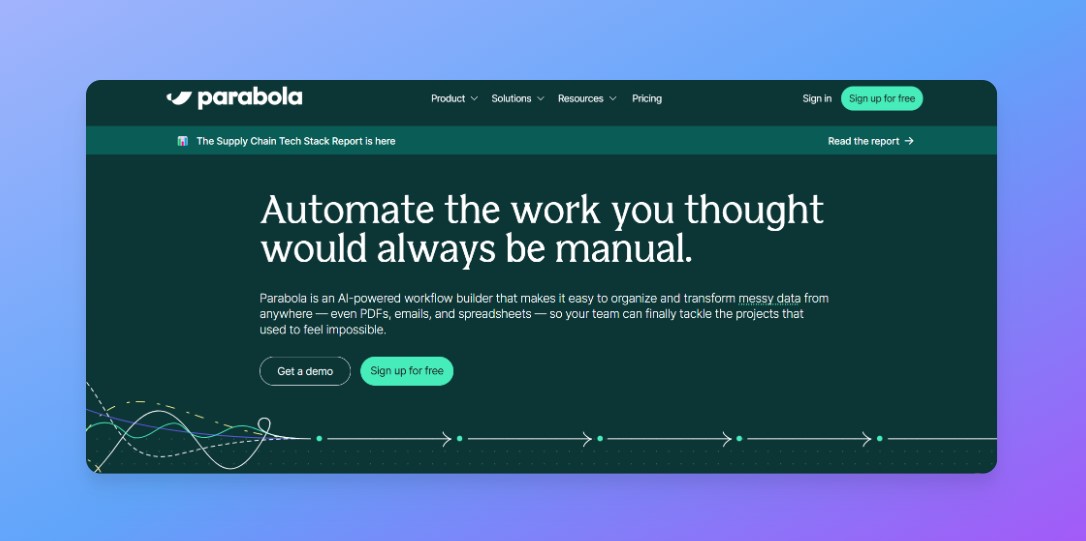
- Pricing: Free – Paid plans start at $80 per month (Solo), $800 per month (Team), custom pricing for Advanced plans
- Suitable for: Retail, e-commerce, logistics, SaaS companies, and businesses that need to automate data-heavy workflows without technical expertise.
- Best for: Automating data processing tasks, such as transforming, combining, and visualizing data from multiple sources like spreadsheets, APIs, and PDFs.
- Free Plan Available?: Yes
- Official website: https://parabola.io
Pros
✅ Ideal for automating complex data workflows without code
✅ Easily integrates with common tools like Excel, Shopify, and APIs
✅ Drag-and-drop interface for intuitive workflow building
Cons
❌ Limited task volumes in the free plan
❌ Can be expensive for businesses needing higher task capacities
❌ May have a learning curve for beginners with more advanced data workflows
My Experience With Parabola
Parabola is designed to help businesses automate complex data workflows, and from the moment I began testing the platform, it became clear how powerful it is. One of the standout aspects of Parabola is that it removes the need for coding expertise, allowing teams to streamline processes that would otherwise be handled manually through spreadsheets or repeated data entry. Whether you're working with Excel files, APIs, or PDFs, Parabola combines and automates data efficiently.
What impressed me most during testing was how intuitive the drag-and-drop interface is. I could visually build workflows step-by-step, making adjustments in real time. This is particularly helpful for users who are not developers but need to automate data tasks. For instance, I experimented with importing data from different sources—like Shopify and Google Sheets—and setting up flows to clean, organize, and export that data. Even though I was testing with sample data, the platform showed its potential to handle complex workflows with ease.
One feature that stood out is Parabola’s ability to automate scheduling. Once you create a workflow, you can set it to run automatically at regular intervals—daily, weekly, or as needed—ensuring that your data processing keeps up without requiring constant manual input. For small businesses that rely on regular reporting or syncing data across platforms, this is a huge time-saver.
During my trial, the free plan gave me enough room to explore basic features, but for businesses with heavier data automation needs, upgrading to a paid plan will unlock larger task volumes and more frequent scheduling options (up to every 10 minutes). This scalability makes Parabola a solid choice for companies looking to eliminate manual work and improve data accuracy.
Parabola Features
- No-Code Data Automation: Automate workflows without coding, connecting data from sources like Excel, APIs, and PDFs.
- Drag-and-Drop Interface: Easily build and adjust workflows with a visual interface, perfect for non-technical users.
- Scheduled Workflows: Automate repetitive data processes on a schedule, reducing manual effort.
- Data Transformation: Manipulate, combine, and clean data from multiple sources in real-time.
- Integration with Popular Tools: Connect with commonly used platforms like Shopify, Google Sheets, and more to automate data flows across multiple systems.
Who Should Use Parabola?
✔️ Use Parabola if:
- You need to automate complex data workflows across multiple platforms without coding.
- Your business requires frequent data cleaning, reporting, or syncing from systems like Excel, APIs, or Shopify.
- You’re in retail, logistics, or SaaS and want to eliminate manual data processing tasks.
❌ Avoid Parabola if:
- You need simple app automations that don’t require extensive data manipulation.
- You’re on a tight budget and can’t justify higher costs for scaling task volumes.
- You’re looking for basic automations rather than advanced data processing.
How Much Does Parabola Cost?
Parabola offers a variety of pricing plans to cater to different business needs, from startups to large enterprises. While the Free plan is a great way to get started, it’s limited to manual flows and lower task volumes. To unlock higher task capacities and more frequent scheduling, upgrading to a paid plan is essential.
- Solo Plan: $80 per month – Includes 3 flows, scheduling up to 1x per day, and advanced features for single users. Ideal for small businesses or solopreneurs automating moderate data workflows.
- Team Plan: $800 per month – Supports 10 flows, starts with 3 users, and allows for advanced scheduling with email or webhook triggers. Designed for teams handling frequent data automation tasks.
- Advanced Plan: Custom pricing – For large enterprises needing 20+ flows and advanced support, including enterprise-wide enablement and custom scheduling triggers.
Parabola’s pricing is designed to scale with your business, making it a valuable investment for companies looking to automate complex data processes and save time on manual tasks.
The Final Word: Parabola is a standout tool for businesses looking to automate data-heavy tasks and processes across multiple platforms. Its no-code, drag-and-drop interface makes it accessible for non-technical users, while its powerful features allow businesses to save time, reduce manual errors, and scale their operations. Though it may come with a steeper price tag at higher task volumes, Parabola’s ability to automate complex workflows makes it well worth the investment for businesses in retail, logistics, and SaaS industries. For those who spend too much time on spreadsheets or manual data entry, Parabola is the tool to help you take control and streamline your data workflows.
How to Choose the Right No-Code Automation Tool for Your Needs
Selecting the right no-code automation tool depends on your specific business requirements, technical expertise, and future growth plans. Here’s how to make the best choice for your business:
1. Define Your Automation Goals
The first step is understanding what processes you want to automate. Different tools excel in different areas:
- App Integrations: If your goal is to connect and automate tasks between multiple apps, tools like Zapier and Make are excellent for their extensive integrations and ease of use.
- Data Processing: For businesses that rely heavily on data automation, Parabola is designed to handle complex data workflows from platforms like Excel, Shopify, and APIs without code.
- Self-Hosting: If control over your infrastructure is key, n8n allows self-hosting, giving you the flexibility to customize workflows on your own servers.
2. Consider Your Technical Expertise
Different platforms cater to different levels of technical skill:
- Beginner-Friendly: Tools like IFTTT and Zapier are perfect for users with little to no technical background. Their drag-and-drop interfaces make building automations straightforward and intuitive.
- For Developers: Platforms like n8n or Tray.ai offer advanced features and customization that developers or technically-minded teams can fully exploit, offering extensive flexibility for complex automation needs.
3. Evaluate Your Budget
Pricing models vary widely across no-code tools, so it’s essential to consider your budget:
- Cost-Effective Solutions: For solopreneurs and startups, IFTTT and Zapier offer affordable entry-level plans, with free versions to test the platform before committing to a paid plan.
- Advanced Features at Scale: For larger teams and businesses with complex needs, Make and Tray.ai offer premium plans that unlock advanced automation, scalability, and security.
4. Assess Scalability
As your business grows, your automation needs will likely increase. Choose a tool that can scale with you:
- Growing Businesses: Zapier and Make offer plans that scale based on usage, with the ability to handle increasingly complex workflows as your needs evolve.
- Enterprise Solutions: For businesses looking to automate workflows across multiple departments with advanced integrations, Tray.ai offers enterprise-grade solutions designed for scalability and governance.
5. Prioritize Support and Resources
Having access to reliable support can make or break your experience:
- Community and Documentation: Zapier and Make offer extensive documentation, active communities, and email support, making it easier to troubleshoot issues.
- Premium Support: If your business requires dedicated support, Tray.ai and n8n offer premium customer support and more personalized onboarding for complex automation setups.
By considering these factors, you can confidently choose the automation tool that fits your business, whether you're just starting or scaling to meet enterprise-level demands.
Closing Thoughts
Choosing the right no-code automation tool ultimately depends on your specific business needs and how much control and flexibility you require. For solopreneurs and startups looking to streamline simple workflows between apps, Zapier and IFTTT offer user-friendly solutions with a wide range of integrations at affordable prices.
If your business processes large volumes of data or requires detailed customization, Parabola and Make stand out for their powerful data processing and advanced workflow capabilities. They’re ideal for companies in retail, logistics, and SaaS, where data-driven automation is crucial.
For enterprises or teams with complex, scalable automation needs, Tray.ai and n8n offer unmatched flexibility and control. With self-hosting options and advanced integrations, these platforms give businesses complete control over their workflows, security, and scalability.
Each of these tools brings unique strengths to the table, and no matter where you are in your automation journey, there’s a platform that can meet your needs. By understanding your goals and the level of complexity your business requires, you can select the right tool to save time, reduce manual work, and accelerate growth.

